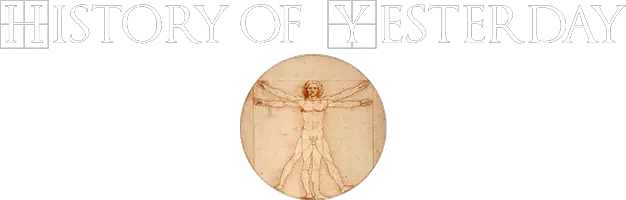hether you are used to being an online student, or it’s your first time, a discussion post is a very important feature. Not only do you have to show how much you understand the topic, but also have to impress your peers and instructor with your knowledge. So you have to post responses that make the others read and want to agree with you. We are going to help you do that. We will give you tips on how to write amazing discussion posts.
hether you are used to being an online student, or it’s your first time, a discussion post is a very important feature. Not only do you have to show how much you understand the topic, but also have to impress your peers and instructor with your knowledge. So you have to post responses that make the others read and want to agree with you. We are going to help you do that. We will give you tips on how to write amazing discussion posts.
Let’s get into it!
- Understand The Role Of The Discussion Post.
Ordinarily, in a physical classroom, students and the instructor have discussions and conversations face-to-face. However, online classrooms are different. For one you cannot see each other. Discussion posts take up the job of conversations. It is meant to be a discussion. So keep your tone and language casual and conversational.
Also, take care to mention people by name as it makes it seem personalized. Who doesn’t like it when others know their name? Additionally, comment on others’ posts and respond to any who have commented on yours.
- Carefully Read The Prompt.
Some students will attest to this. The number one reason that many get bad ratings or lose grades is the fact that the post had very little or nothing to do with the prompt. Very easy to miss though. So just to be on the safe side, read the prompt until you are sure what it covers and how much information you need to respond.
Also, it is a good idea to read the prompt before doing your reading assignment. This way the question is in your mind as you study. You will be collecting information as you go along.
- Prepare Adequately.
You would rather read the prompt than proceed to go and do your research on it. Then come back to it and respond to it. Avoid just answering. No one wants to read a badly-written post that goes on and on without establishing a point.
Furthermore, you can ask experts online to help you write my discussion board post and get guidance on what to write and how to write. This may serve as instruction on important factors to consider when preparing to write a post.
- Think About Your Response.
What do you want to say to your peers? Do you want your professor to notice your good points? These should be questions you ask yourself before writing your posts. You want your post to be deep and insightful. So don’t just post for the sake of checking it off a list.
- Find Supporting Facts.
We said to keep it casual. Not empty. Any schoolwork usually needs to be followed or supported by credible facts. The facts might be in many forms like online sources, quotes from books, or even your personal experiences.
Stating your opinion is not enough. You need to show why you think that way and who else supports your ideas. Also, it helps show how well you understand the topic and your willingness to do the work. Research after all takes work
It would be a good idea to cite and reference every outside source you use. It is good that you give credit where it belongs. Moreover, proper references prevent being reported for plagiarism. Also, your peers can see where you are coming from.
So make sure to include the author, name book or website, URL link, and date published.
- Write Your Post.
Now we write. When writing:
- Use up all the tools available in the writing space. Use italics, bold, numbers, bullets, and other formatting tools to make your post clear and draw the eye. They help separate the points and show connections.
However, we recommend initially writing on a word processor so that you take advantage of spell checkers and other features not usually on online discussion forums. You only need to use ‘ctrl’ and ‘v’ to copy and paste.
- Follow the instructions given by your instructor. These may be in the prompt that is what you are answering and how to answer. Also, you might have conditions on word counts. It is good practice to keep your post substantial but concise. Address only the topic or issue provoked by the prompt and do not stray.
- Make your posts meaningful. Do not just write anything. Fuel it with personal occurrences or why the topic stood out to you. Additionally, pay attention to your peers’ posts. You don’t have to rate them all. If they don’t make much sense to you, move on and read the next one.
Also, avoid giving one-word responses to your peers. Be curious, ask questions, agree or disagree with their views, explain why, and give them a big up for posting on the forum. When in agreement, bring in a new idea to complement their post.
You see, it will start to look like exchanging emails with close friends. And remember to be polite and civil with everyone. Class is not a good place for fights and stereotypes.
- Add your own creativity to the post. Since it is a discussion post, you are free to be creative. Be humorous and casual. Let your personality show through. You will not be penalized as long as you don’t turn the post into a personal podium.
- Finally look for inspiration on tone, structure, and formats of discussion posts with the best cheap essay writing service.
- Keep Deadlines.
Instructors like knowing that students can follow instructions. So if an instructor gave conditions that you post on a Monday, you post on a Monday. It’s not about rules. It is actually for your own good.
Because what point is there to have your amazing post at the very bottom where no one sees it? You can post yours first early on and respond to your peers later on. Plus, it is just a good habit to be an early bird.
Summing Up
Writing is a joy in all its forms. So how does it feel knowing you now can handle discussion posts like a pro? We hope you will go on to hold great discussions with your peers and instructor and learn as much as you can. You now have to tips to do just that.
Avid Writer with invaluable knowledge of Humanity!
Upcoming historian with over 30 million views online.
“You make your own life.”